System Location: Member-Services / Clienteling Services / Point Transfer (link)
A point transfer allows for an audited, direct method of moving points from one member account to another. The transfer results in two transactions, one for each member, unless the transfer expiry method is enabled and in this case, the receiving member may receive multiple transactions per transfer. These transactions are linked and if one of them is canceled, the other is also canceled. Permissions for this feature are controlled by User and there is also an associated Usage Setting to determine which transaction type is utilized for this purpose.
Certain features such as adding new forced rewards or recurring rewards with "do not deduct points" will be turned off if this functionality is enabled. Also, Recurring Gift Card Promotions must use deduct points option checked to use Point Transfer. If there are active forced rewards, active recurring rewards or recurring gift card promotions with deduct points off then Point Transfer functionality can't be enabled.
Issuing a Point Transfer via Kognitiv Loyalty
- Retrieve the first account within the aforementioned system location.
- Click the "Point Transfer" link in the bottom-left.
- Retrieve the second account within the "Point Transfer" page using the on-screen search grid and "Select" button.
- Specify the appropriate parameters:
- Business Unit/Location - The originating location for the transaction.
- Activity Date for Point Transfer - The activity timestamp for the transaction.
- Point Transfer Amount - The amount of points to be transferred to the second account via the transaction. This amount must be positive.
- Transaction Note - Text details related to the transfer (e.g. it's purpose).
- Click "Save Point Transfer" to commit the transaction.
Point Transfer Expiry
Points Transfer Expiry can only be enabled if the Points Expiration is configured as listed below:
- Batch Expiration is either a yearly or fixed date auto execute
- Automatically Expire Points is checked
- Using - Activity Date only
- Auto Expiration age has a value

Scenario and Expected Result
- Client A has 100,000 crowns in total with 30,000 of them due to expire in March 2021.
- Client B has a total of 10,000 with 0 due to expire currently.
- Client A transfers 50,000 crowns to client B Client A ends up with 50,000 of which 0 are due to expire
- Client B ends up with 60,000 of which 30,000 are due to expire March 2021
Summary: Client A should always transfer the oldest (earliest earned) points and Client B's earned points via transfer should maintain the original transaction date for expiry.
Points Route Map
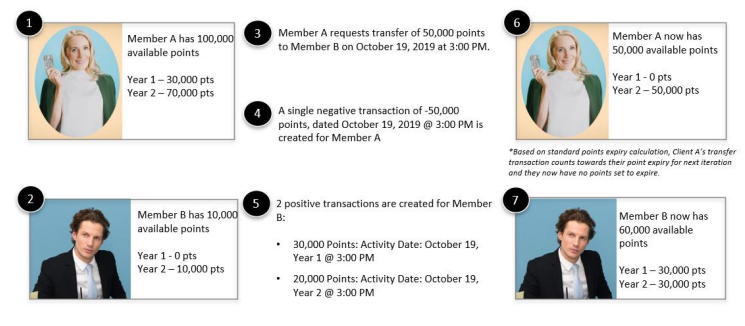
See Also


