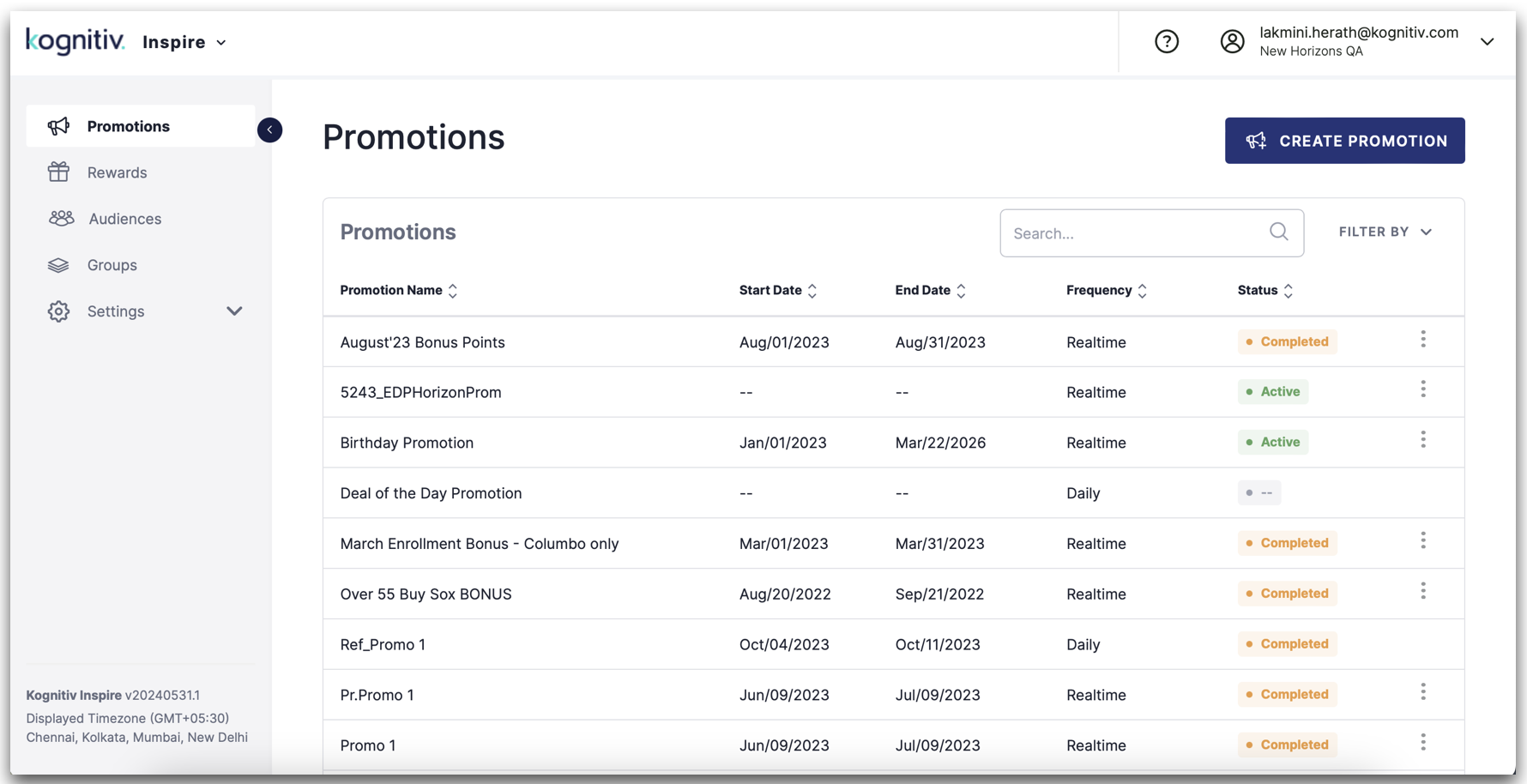Welcome to the Kognitiv Inspire User Guide! This guide will walk you through the key features and functionalities of the application, ensuring you make the most of your experience.
Key Features:
Introducing the latest iteration of Kogntiv Inspire, featuring a revamped user interface packed with exciting new features tailored for creating and managing loyalty programs. While users can still access the older version for certain admin functions, our goal is to gradually transition all operations to this enhanced platform.
For those utilizing the legacy version, fear not! You can still access documentation specific to the older interface via this link.
Getting Started:
1. Access the Kognitiv Inspire application
1. Launch the Kognitiv Inspire web application in your web browser, enter your login credentials and log in.
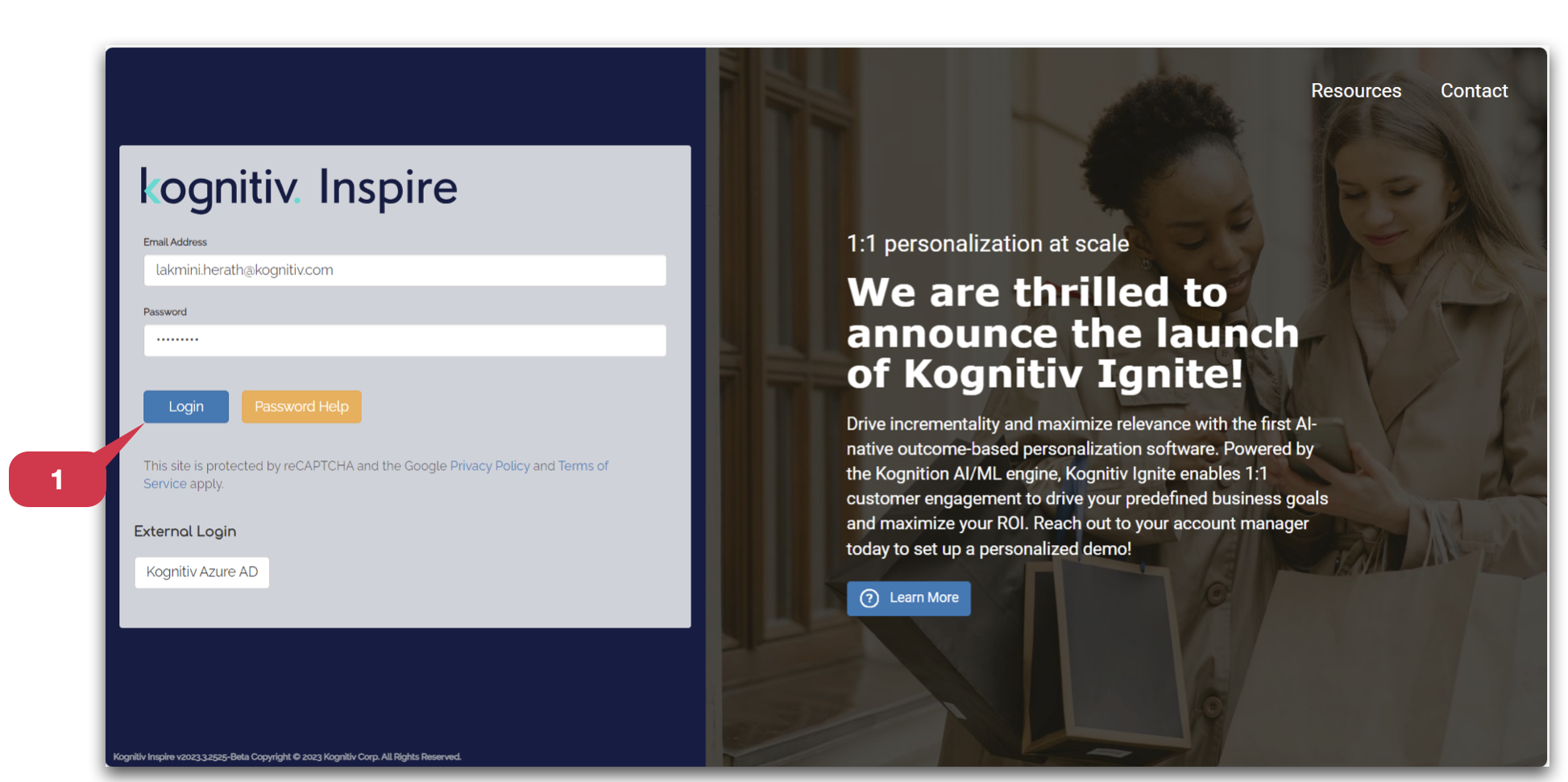
2. Click the "Inspire" button to access the Kognitiv Inspire (enhanced) application dashboard.
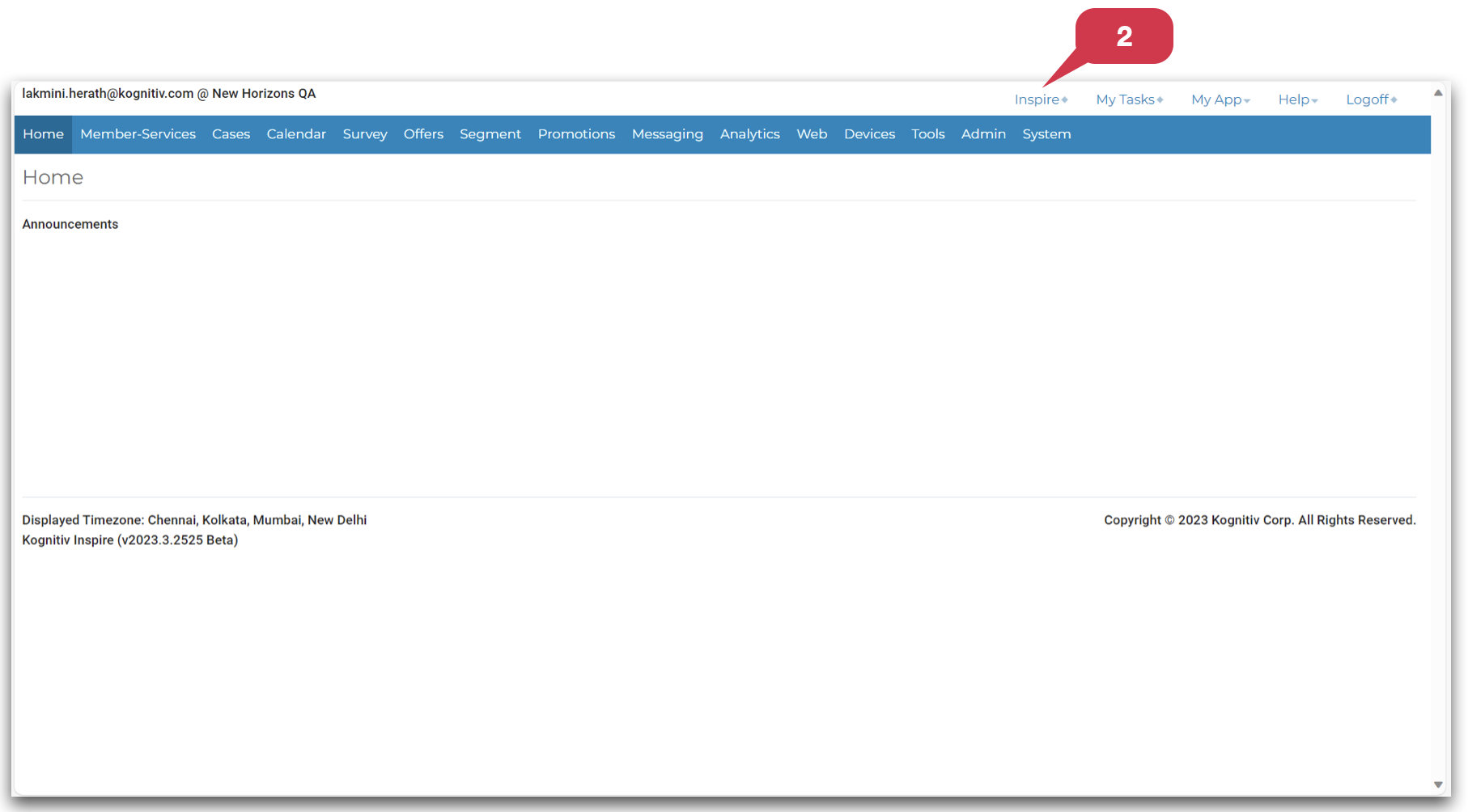
By default, users are presented with the Kognitiv Inspire dashboard, which serves as the central hub for creating audiences, rewards, promotions, and other related activities.